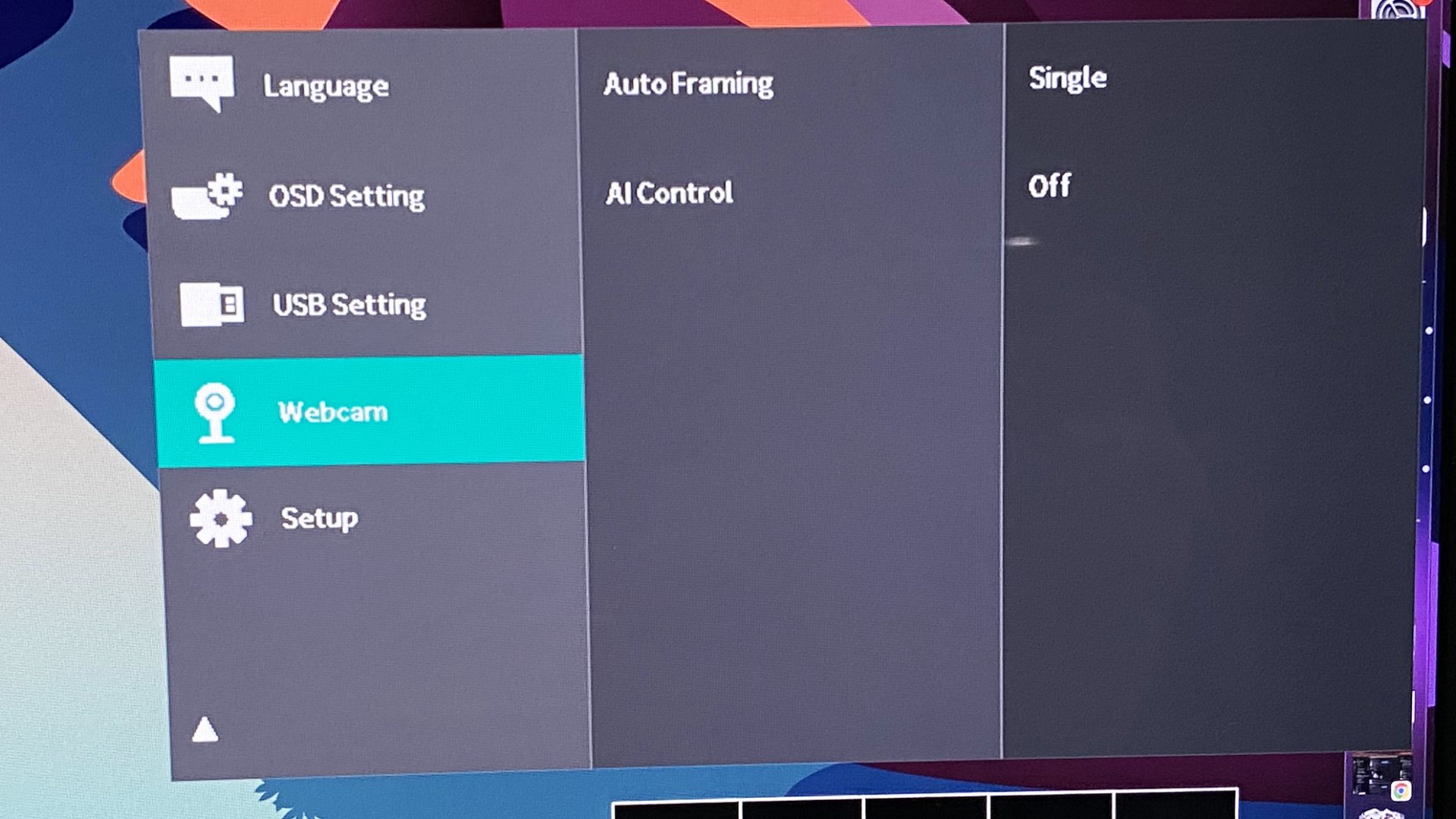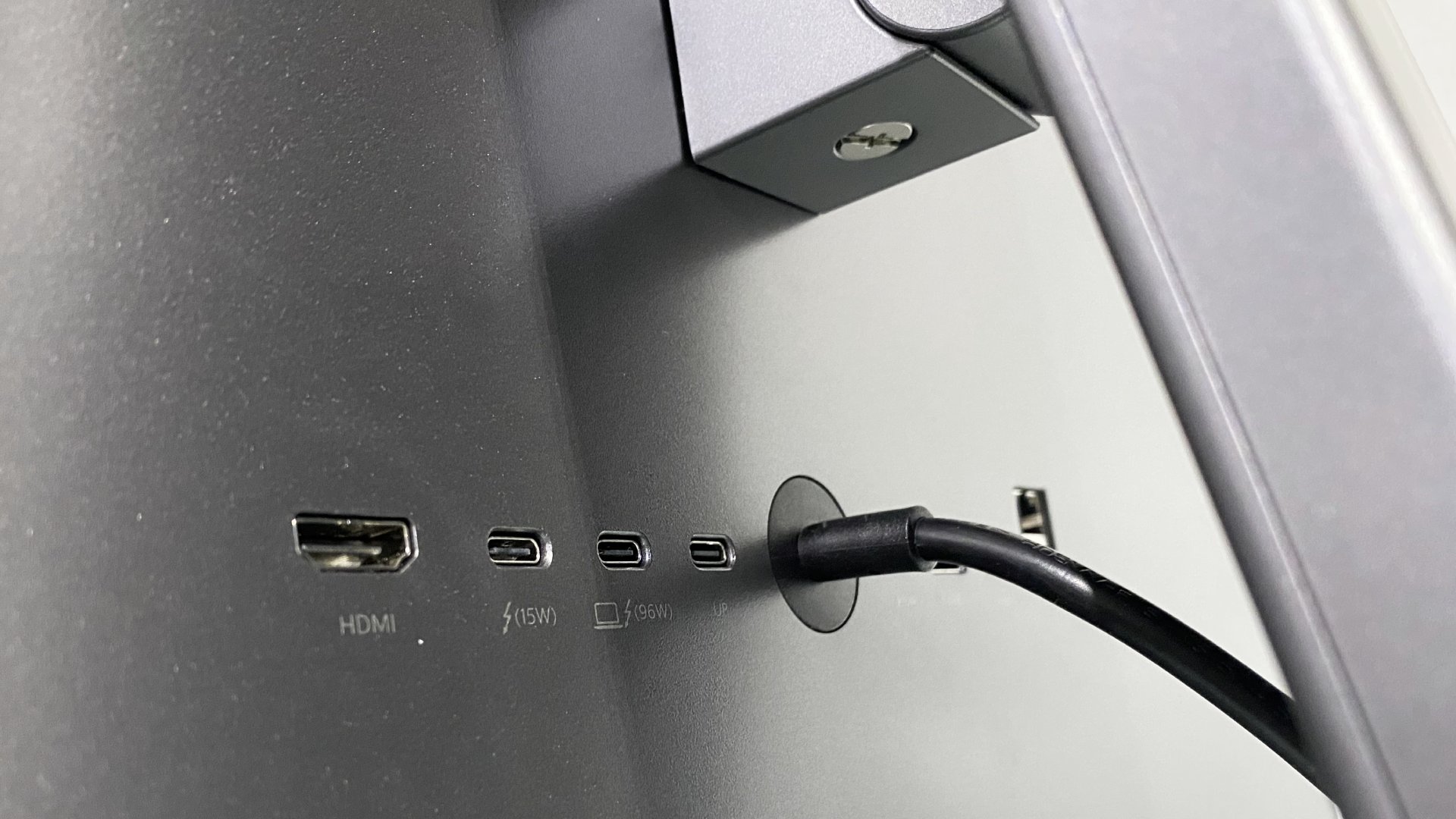Why you can trust TechRadar
We spend hours testing every product or service we review, so you can be sure you’re buying the best. Find out more about how we test.
Pixel density is something Apple pays far more attention to than most PC builders. Problem is, achieving Apple’s signature “Retina” display experience with one of the brand’s own monitors is very pricey. But you can now get the very same 27-inch 5K form factor from the Philips 27E3U7903 for not far off half the price.
Up front and centre, this monitor matches the Apple Studio Display’s 5K resolution and 218DPI pixel density. It’s similar to the Apple panel in other ways, too. There’s a comparable feature set with excellent connectivity including Thunderbolt 4, plus an integrated webcam and microphone array.
This Philips even apes Apple with its boxy, metallic chassis aesthetic, and flat-wide base and stand. What’s more it even outstrips the Apple display by some measures. Philips has used the latest IPS Black panel tech to offer 2,000:1 static contrast, notably higher than the 1,200:1 ratio of the Studio Display.
Add in VESA DisplayHDR 600 certification, broad colour support and other features aimed at creative pros and you have a super strong on-paper package. The one catch is that while the Philips 27E3U7903 is much cheaper than the Apple Studio Display, there are some very good 4K monitors available at a significant discount among our pick of the best monitors for MacBook Pro. You’re going to have to really want that 5K thing to justify this new Philips panel.
Philips 27E3U7903: Design and features
- Apple-aping design…
- …but not quite quality
- Excellent connectivity
Specs
Panel size: 27-inch
Panel type: IPS Black
Resolution: 5,120 by 2,880
Brightness: 500 nits SDR, 600 nits HDR
Contrast: 2,000:1
Pixel response: 4ms GtG
Refresh rate: 70Hz
Colour coverage: 99% DCI-P3
HDR: VESA DisplayHDR 600
Vesa: 100mm x 100mm
Connectivity: HDMI 2.1 x1, 1x Thunderbolt 4 with 96W PD upstream, 1x Thunderbolt 4 downstream,1x USB-C upstream, 1x USB-C downstream, 2x USB-A, headphone out
It’s obvious from the get go that the Philips 27E3U7903 is aimed squarely at the Apple Studio Display. That extends well beyond the basic 27-inch 5K form factor. The boxy, metallic-looking chassis and flat, wide stand and base, and glass screen cover all scream “Studio Display.” Even the way the fixed power cable sticks out of the rear is awfully Appley.
Where Philips can’t quite match Apple is for perceived quality. The 27E3U7903 is mostly plastic where the Apple monitor uses actual metal. So, it doesn’t feel nearly as expensive.
The Philip’s particularly chunky bezel also separates it slightly from the marginally slimmer Studio Display. To be clear it doesn’t feel cheap, either. But to at least some extent, you can see where the extra money goes on the Apple alternative.
Connectivity is both another strong point and another overlap with Apple. Philips has given this monitor Thunderbolt 4 with 96W of power delivery, plus Thunderbolt out for display daisy chaining, another three USB-C ports, USB-A, HDMI and ethernet.
That’s all tied together with full KVM switch functionality, picture-in-picture support and the aforementioned display daisy chaining. So, if you have multiple PCs, Mac, laptops, whatever, this display has you covered.
Next up, there’s a webcam with AI-enhanced autoframing and a microphone array, which again is redolent of the Studio Display’s Center Stage camera, plus stereo speakers.
For creators, there are features like a wide range of preset colour spaces including Apple’s favoured Display P3 support, 99% coverage of the DCI P3 gamut, support for Calman Ready automatic calibration.
The Philips 27E3U7903 is also VESA DisplayHDR 600 certified. That level of HDR certification requires some level of local dimming. Philips doesn’t quote the number of zones. But as we’ll see this monitor almost certainly is limited to a very small number of edge-lit zones, as opposed to full-array local dimming.
Philips 27E3U7903: Performance
- Crispy 5K visuals
- Very punchy backlight
- Limited HDR capability
For 5K neophites, the first question is whether the upgrade in terms of pixel density compared to a 4K 27-inch monitor is obvious. And the simple answer is no, it’s not an immediately apparent and dramatic improvement in subjective, experiential terms.
No question, fonts and text are that little bit crisper and clearer. But 4K on a 27-inch panel is pretty good in that regard too. So, the benefits of 4K are a touch more subtle than that. One benefit, for instance, is that the 3,008 x 1,692 virtual resolution option in MacOS works particularly well.
For some creative workflows, it’s also very handy to be able to display a full 3,840 by 2,160 pixel 4K video stream in a window with space to spare for toolbars and controls.
But these are relatively niche upsides. For most users, it’s questionable whether the price premium versus numerous cheaper 4K monitors is worth it purely for 5K, and I say that as someone who really appreciates high pixel density in computing displays.
With that in mind, the Philips 27E3U7903 needs to justify itself in broader terms. For starters, it’s certainly very punchy. The maximum brightness in SDR mode is well beyond what most users will ever want to dial up.
However, it’s good to have some brightness in hand, especially if you want to use this display in a setting with lots of ambient light. You’ll have no problem burning that off with the Philips 27E3U7903.
That said, in that context you’ll also have to contend with a fair bit of reflectivity from the glassy screen cover. That’s a very Apple feature and something you either like or dislike. But it certainly adds to a sense of heightened contrast.
On that note, this is an IPS Black panel with getting on for double the static contrast performance compared to most IPS monitors. From that spec alone, you might expect a dramatic improvement in black levels. The reality is much more marginal. This monitor still has more light bleed than a VA monitor, let alone an OLED panel with perfect per-pixel lighting.
That’s relevant for HDR performance, a notable weak point for this display. It has VESA DisplayHDR 600 certification and basic local dimming. But while Philips doesn’t quote the number of zones, it’s very likely to be around 16 edge-lit zones.
You can toggle the level of local dimming in the OSD. But in all honesty, this type of local dimming is barely any different from a dynamic backlight. Ultimately, this is not a true HDR monitor, even if it is pretty bright.
As for broader accuracy and factory calibration, that’s a slight weak point. It’s most noticeable when using an Apple laptop where the sRGB preset is actually a better visual match for Apple laptop than the Apple-default Display P3 colour space. To be clear, this is not a poorly calibrated display. But given the lofty price tag, it could be a touch better.
Finally, the integrated webcam is superior to a typical laptop camera, but not truly comparable to the Center Stage camera in the Apple Studio Display.
Philips 27E3U7903: Final verdict
If you’re a tech enthusiast, the very notion of 5K computing is pretty exciting. 5K has to be better than 4K, right? Yes it is, but the difference on a 27-inch display isn’t hugely dramatic.
There are advantages, such as slightly crisper fonts and the ability to view 4K content with screen real estate to spare for toolbars and other interface elements. But the benefits are relatively marginal. And I say that as something of a high-DPI aficionado.
With all that in mind, the Philips 27E3U7903 needs to be absolutely excellent in broad terms to justify its premium pricing and not just by virtue of delivering that Apple Studio Display-style 5K experience.
Well, it certainly is excellent in terms of connectivity thanks to a plethora of ports, plus KVM switch and daisy chaining support. Elsewhere, the Philips 27E3U7903 is certainly good, but arguably not exceptional.
The IPS Black panel is certainly nice, with vibrant colours and a very powerful backlight. But the subjective experience doesn’t quite deliver on the expectations raised by the on-paper 2,000:1 contrast spec. Likewise, as with most, perhaps even all, HDR 600 monitors, the HDR experience is limited.
Slightly harder to forgive is the factory calibration. This is not a poorly calibrated display. But it’s not as excellent as you might expect at this price point, albeit for the most demanding workflows, you’ll be calibrating this monitor yourself, something for which it provides good support.
All of which means the Philips 27E3U7903 is ultimately a niche offering. If you’re tempted by Apple’s Studio Display but don’t fancy the price, this is a very appealing and effective alternative. If you want the absolute best possible pixel density, then likewise. But for most users, there’s better value to be had from a wide range of 27-inch 4K displays.
For more high-resolution displays, we’ve reviewed the best 5K and 8K monitors.
The post Philips 27E3U7903 5K business monitor review first appeared on TechToday.
This post originally appeared on TechToday.